5.3. GNOME desktop integration¶
TortoiseHg also provides shell integration with the GNOME desktop via a nautilus-python plugin. If you have installed TortoiseHg from a distribution package, the odds are that this extension is already configured. If not, please consult our Wiki for instructions on how to enable this feature.
While the nautilus extension does not have its own GUI for managing the
overlays and context menus, it does support command promotion into the
top menu. It requires you to edit your ~/.hgrc file and add
lines like these:
[tortoisehg]
promoteditems = commit, log, synch
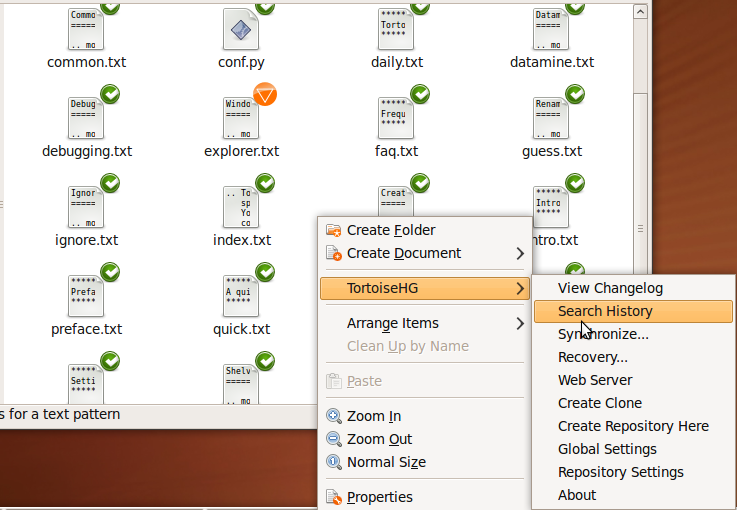
GNOME/Nautilus screenshot
While convenient in most cases, the overlay feature can cause slowdowns on
big repositories. To disable overlays, edit your ~/.hgrc file and add:
[tortoisehg]
overlayicons = false